export to_xlsx
Export i18n files into a xlsx file, created by exceljs
Command
# Display help for export to_xlsx
npx @jy95/i18n-tools export to_xlsx --help
Purpose
Suppose you have several i18n locales such as :
- fr.json
- nl.json
- de.json
fr.json
{
"commons":{
"myNestedKey":"Hello world FR",
"myNestedArray":[
"1 FR",
"2 FR",
"3 FR"
]
},
"array":[
"1 FR",
"2 FR",
"3 FR"
],
"simpleKey":"[FR] not setted key",
"Key with spaces":[
{
"test":"42 is the answer"
}
],
"Missing key in DE":"present"
}
nl.json
{
"commons":{
"myNestedKey":"Hello world NL",
"myNestedArray":[
"1 NL",
"2 NL",
"3 NL"
]
},
"array":[
"1 NL",
"2 NL",
"3 NL"
],
"simpleKey":"[NL] not setted key",
"Key with spaces":[
{
"test":"42 is the answer"
}
],
"Missing key in DE":"present"
}
de.json
{
"commons":{
"myNestedKey":"Hello world DE",
"myNestedArray":[
"1 DE",
"2 DE",
"3 DE"
]
},
"array":[
"1 DE",
"2 DE",
"3 DE"
],
"simpleKey":"[DE] not setted key",
"Key with spaces":[
{
"test":"42 is the answer"
}
]
}
This command helps you to turn them into a single xlsx file such as this one.
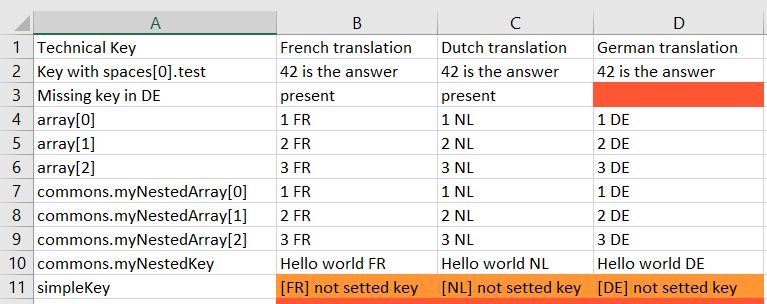
Examples of settings
- Paths
- Objects/Arrays
- Customize xlsx file
- Settings.js
npx @jy95/i18n-tools export to_xlsx --settings "/absolutePath/to/settings1.json"
settings1.json
{
"files":"D:\\TEMP\\TEMP\\tests-for-export\\correct\\files.json",
"columns":"D:\\TEMP\\TEMP\\tests-for-export\\correct\\columns.json",
"worksheetName":"Settings 1 - Worksheet",
"filename":"settings1-output",
"outputDir":"D:\\TEMP\\TEMP"
}
files.json
{
"FR":"D:\\TEMP\\TEMP\\tests-for-export\\correct\\fr.json",
"NL":"D:\\TEMP\\TEMP\\tests-for-export\\correct\\nl.json",
"DE":"D:\\TEMP\\TEMP\\tests-for-export\\correct\\de.json"
}
columns.json
[
{
"locale":"FR",
"label":"French translation"
},
{
"locale":"NL",
"label":"Dutch translation"
},
{
"locale":"DE",
"label":"German translation"
}
]
npx @jy95/i18n-tools export to_xlsx --settings "/absolutePath/to/settings2.json"
settings2.json
{
"files":{
"FR":"D:\\TEMP\\TEMP\\tests-for-export\\correct\\fr.json",
"NL":"D:\\TEMP\\TEMP\\tests-for-export\\correct\\nl.json",
"DE":"D:\\TEMP\\TEMP\\tests-for-export\\correct\\de.json"
},
"columns":[
{
"locale":"FR",
"label":"French translation"
},
{
"locale":"NL",
"label":"Dutch translation"
},
{
"locale":"DE",
"label":"German translation"
}
],
"worksheetName":"Settings 2 - Worksheet",
"filename":"settings2-output",
"outputDir":"D:\\TEMP\\TEMP"
}
npx @jy95/i18n-tools export to_xlsx --settings "/absolutePath/to/settings3.json"
settings3.json
{
"files":{
"FR":"D:\\TEMP\\TEMP\\tests-for-export\\correct\\fr.json",
"NL":"D:\\TEMP\\TEMP\\tests-for-export\\correct\\nl.json",
"DE":"D:\\TEMP\\TEMP\\tests-for-export\\correct\\de.json"
},
"columns":[
{
"locale":"FR",
"label":"French translation"
},
{
"locale":"NL",
"label":"Dutch translation"
},
{
"locale":"DE",
"label":"German translation"
}
],
"worksheetCustomizer":"D:\\workspace\\i18n-tools\\test\\fixtures\\export-xlsx\\worksheetCustomizer-dynamic.js",
"worksheetName":"Settings 3 - Worksheet",
"filename":"settings3-output",
"outputDir":"D:\\TEMP\\TEMP"
}
worksheetCustomizer-dynamic.js
// I keep in comments the stuff needed to convert that into a TS file
// (So I can easily update this script in the future)
//import { Worksheet } from "exceljs";
module.exports = async function(worksheet /*: Worksheet*/) {
// Conditionaly formatting (to better view stuff)
let rowCount = worksheet.rowCount;
let columnCount = worksheet.columnCount;
// for easiness in the future, for arbitrary number of translations
// As table have a least one language (starting to 'B'), pretty simple to compute last column letter
let lastColumnLetter = String.fromCharCode(66 + (columnCount - 2));
// domain for rules ; All the cells
// Ex : "B2:D" + rowCount + 2" for three languages
let computedRef = `B2:${lastColumnLetter + rowCount + 2}`;
worksheet.addConditionalFormatting({
ref: computedRef,
rules: [
// cell is empty : put it in red
{
type: 'containsText',
operator: 'containsBlanks',
style: {
fill: {
type: 'pattern',
pattern: 'solid',
bgColor: { argb: 'FF5733' },
},
},
priority: 1,
},
// cell contains either [FR], [NL] or [DE] : put it in orange
{
type: 'containsText',
operator: 'containsText',
text: '[FR]',
style: {
fill: {
type: 'pattern',
pattern: 'solid',
bgColor: { argb: 'FF9633' },
},
},
priority: 2,
},
{
type: 'containsText',
operator: 'containsText',
text: '[NL]',
style: {
fill: {
type: 'pattern',
pattern: 'solid',
bgColor: { argb: 'FF9633' },
},
},
priority: 2,
},
{
type: 'containsText',
operator: 'containsText',
text: '[DE]',
style: {
fill: {
type: 'pattern',
pattern: 'solid',
bgColor: { argb: 'FF9633' },
},
},
priority: 2,
},
],
});
return worksheet;
};
npx @jy95/i18n-tools export to_xlsx --settings "/absolutePath/to/settings4.js"
settings4.js
// I keep in comments the stuff needed for the typings
// (So I can easily update this script in the future)
//import { Worksheet } from "exceljs";
module.exports = {
files: ["fr", "nl", "de"].reduce(
(prev, curr) =>
Object.assign(prev, {
[curr.toUpperCase()]: `D:\\TEMP\\TEMP\\tests-for-export\\correct\\${curr}.json`,
}),
{}
),
columns: [
["FR", "French translation"],
["NL", "Dutch translation"],
["DE", "German translation"],
].map(([locale, label]) => ({ locale: locale, label: label })),
worksheetCustomizer: async function (worksheet /*: Worksheet*/) {
// Conditionaly formatting (to better view stuff)
let rowCount = worksheet.rowCount;
let columnCount = worksheet.columnCount;
// for easiness in the future, for arbitrary number of translations
// As table have a least one language (starting to 'B'), pretty simple to compute last column letter
let lastColumnLetter = String.fromCharCode(66 + (columnCount - 2));
// domain for rules ; All the cells
// Ex : "B2:D" + rowCount + 2" for three languages
let computedRef = `B2:${lastColumnLetter + rowCount + 2}`;
worksheet.addConditionalFormatting({
ref: computedRef,
rules: [
// cell is empty : put it in red
{
type: "containsText",
operator: "containsBlanks",
style: {
fill: {
type: "pattern",
pattern: "solid",
bgColor: { argb: "FF5733" },
},
},
priority: 1,
},
// cell contains either [FR], [NL] or [DE] : put it in orange
{
type: "containsText",
operator: "containsText",
text: "[FR]",
style: {
fill: {
type: "pattern",
pattern: "solid",
bgColor: { argb: "FF9633" },
},
},
priority: 2,
},
{
type: "containsText",
operator: "containsText",
text: "[NL]",
style: {
fill: {
type: "pattern",
pattern: "solid",
bgColor: { argb: "FF9633" },
},
},
priority: 2,
},
{
type: "containsText",
operator: "containsText",
text: "[DE]",
style: {
fill: {
type: "pattern",
pattern: "solid",
bgColor: { argb: "FF9633" },
},
},
priority: 2,
},
],
});
return worksheet;
},
worksheetName: "Settings 4 - Worksheet",
filename: "settings4-output",
outputDir: "D:\\TEMP\\TEMP"
};
FAQ
I only want a subset of the data. How can I achieve that ?
Simply add the resultsFilter option in your settings.json or settings.js :
tip
Reminder - the type of the function parameter :
type I18N_Merged_Data = {
technical_key: string;
labels: {
[locale: string]: string;
};
}[];
settings.js
"resultsFilter": function(data /*: I18N_Merged_Data*/) {
return data.filter((row) =>
// Takes rows that have at least a missing label in one i18n file such as "Missing key in DE" case
// Object.keys(row.labels).length !== 3 ||
Object
.values(row.labels)
// Takes rows that have at least one empty label or contains a given prefix
.some(
(label) =>
label.length === 0 ||
["[FR]", "[NL]", "[DE]"].some((prefix) => label.startsWith(prefix))
)
);
}
OR
settings.json
"resultsFilter": "D:\\TEMP\\TEMP\\resultsFilter.js"
resultsFilter.js
module.exports = function(data /*: I18N_Merged_Data*/) {
return data.filter((row) =>
// Takes rows that have at least a missing label in one i18n file such as "Missing key in DE" case
// Object.keys(row.labels).length !== 3 ||
Object
.values(row.labels)
// Takes rows that have at least one empty label or contains a given prefix
.some(
(label) =>
label.length === 0 ||
["[FR]", "[NL]", "[DE]"].some((prefix) => label.startsWith(prefix))
)
);
}
I want the locales in a given order in the result file. How can I achieve that ?
Simply update the columns option with your given order in your settings.json or settings.js, such as :
settings.js
"columns": [
{
"locale":"NL",
"label":"Dutch translation"
},
{
"locale":"FR",
"label":"French translation"
}
]
I only work with flat JSON file(s). How can I make this command work ?
Simply set option keySeparator to false in your settings.json or settings.js, such as :
settings.json
{
"keySeparator": false
}